

























Translate your Fiverr messages automatically and effortlessly with our extension. No need to manually translate or switch between apps. Try it now and start communicating with anyone, anywhere
Our Fiverr Translate extension has everything you need to communicate effortlessly with people from all over the world. Here are just a few of its features
Get started for free. No card required, cancel anytime.
Please note that the email used for payment should be consistent with the email used for login.
Automatically translates incoming messages(Unlimited)
Automatically translates outgoing messages(Unlimited)
Supports over 100+ languages
Support and
Support USDT
Supports multiple translation engines
Switch freely between manual and hotkey
Intelligent language recognition
Early bird discount
Exclusive customer service support
Access the beta features
More features are coming soon ...
Manually translates incoming messages(30 messages/day limit)
Manually translates outgoing messages(30 messages/day limit)
Supports over 100+ languages
Automatically translates incoming messages(Unlimited)
Automatically translates outgoing messages(Unlimited)
Supports over 100+ languages
Supports multiple translation engines
Early bird discount
Automatically translates incoming messages(Unlimited)
Automatically translates outgoing messages(Unlimited)
Supports over 100+ languages
One-time payment, no automatic renewal after one month
Supports multiple translation engines
Support and
Support USDT
Automatically translates incoming messages(Unlimited)
Automatically translates outgoing messages(Unlimited)
Supports over 100+ languages
Support and
Support USDT
Supports multiple translation engines
Switch freely between manual and hotkey
Intelligent language recognition
Early bird discount
Exclusive customer service support
Access the beta features
More features are coming soon ...
Automatically translates incoming messages(Unlimited)
Automatically translates outgoing messages(Unlimited)
Supports over 100+ languages
Support and
Support USDT
Supports multiple translation engines
Switch freely between manual and hotkey
Intelligent language recognition
Early bird discount
Exclusive customer service support
Access the beta features
More features are coming soon ...
Currently, users in some countries may encounter this
notification during payment. Please try changing your billing
address before making another payment attempt, or contact
customer support for assistance.
For example:
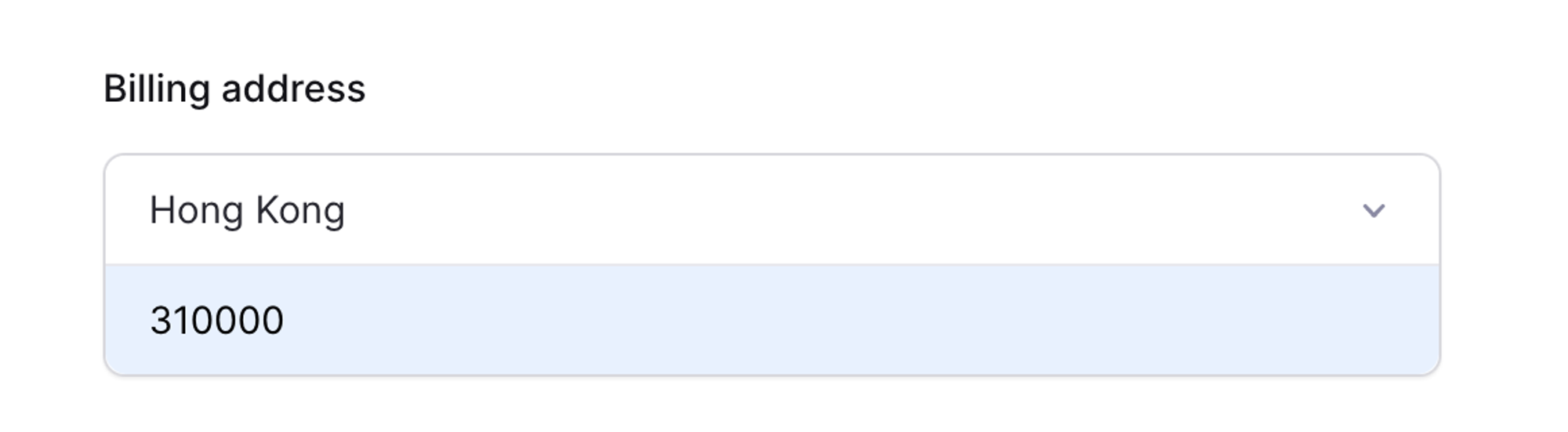
Cards (we accept Visa, Mastercard, American Express, Discover, Diners Club, JCB and China UnionPay from customers worldwide),PayPal,Apple Pay (Safari only),Google Pay (Chrome only),Alipay,WeChat Pay,Cash App Pay,Bank debits (e.g. ACH)
Some of these payment methods are only available on certain devices or in certain locations. Our checkout will automatically show available payment methods to each customer.
For subscription products we only support cards, Apple Pay, Paypal and Google Pay at this time.
Log in to the payment platform (https://app.lemonsqueezy.com/my-orders ) using the email account you paid with at the time to perform the corresponding operation. If it is not convenient, you can also contact customer service directly to deal with it.
Email address, Full name, and Billing address are required to be filled out for the payment button to work.
This email should be the one you want to use to log into the extension. If you need to change it after purchase, you can contact customer service to take care of it.
Send us an email at [email protected], if you have any questions. Or just launch a chat at the right bottom position.
Contact us